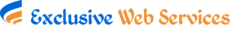Installing/Connecting issue with Site Kit by Google – The session state didn’t match the state parameter.
Solved:
There are a number of plugins that could possibly be impacting setup, including Redirection plugins, caching & optimisation plugins. We recently made some updates to the plugin and released version 1.12.0. Can you please update to the new version and attempt the setup once more?
Can you try the following and inform me if you’re able to proceed with setup?
1. Open a browser incognito window.
2. Login to your site and from your Site Kit dashboard click on your email at the top right
3. Disconnect your site
4. In the next screen click on “Reset Site Kit”
5. Install & activate the “Health Check & Troubleshooting” plugin
6. Navigate to “Plugins > Health Check & Troubleshooting > Troubleshoot”.
7. From there click on the “Available Plugins” tab at the top right and then click on the “Enable” option next to “Site Kit by Google”. Then enable “Health Check & Troubleshooting”
8. Attempt Site Kit setup again
You can exit troubleshooting mode afterwards.